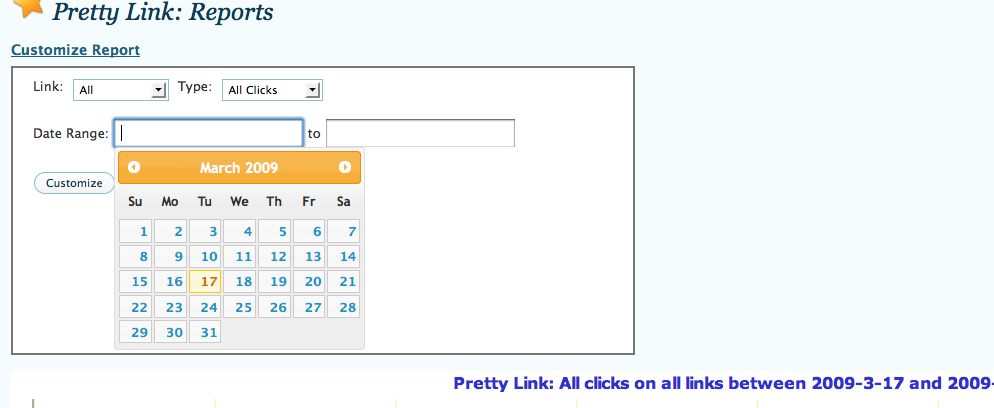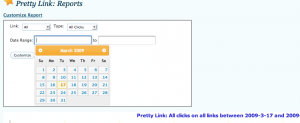Are you ready to see some of the most powerful Pretty Link options in action? Well, this is the third and final tutorial on pretty link options — don't worry you can come back next week to find a new tutorial on another section in the Pretty Link WordPress Plugin:
tracking
New Pretty Link Features Added
Well, since the launch of my first public WordPress Plugin, Pretty Link a couple of weeks ago I've had an overwhelming and positive response. I've added several new features that the community has requested in my latest release. I really think that these changes are making Pretty Link the ultimate link shrinking / redirection / tracking method available (I'm using it in my own marketing efforts and love it). Here's a breakdown of what's new in the last few releases (up to the 1.2.5 release) of Pretty Link:
- User Interface Enhancements — I just added some nice javascript enhancements to make things easier. I had a few people tell me that they couldn't see the calendar dropdown on the stats page (sometimes flash likes to stay above javascript pop overs) — this has now been fixed. I'll probably be making more of these types of enhancements in coming weeks.
- Simple Link Sharing — Post your links to Twitter or share them via Email … these can be done from the new quick actions link list under each slug name on the main Pretty Link page:
- Awesome Click Tracking — You can now see information about each individual click on your site including: Operating System, Browser, Browser Version, Referring URL, IP Address, and even the remote host name.
What do you think?
I seriously want to make this plugin great and I have several ideas for features that I'd like to add soon. Here are some of the possible features I could add to Pretty Link in the near future:
- Goal Tracking — say you have users going to a sign up page for your eNewsletter and you want to be able to see how effective it is. Wouldn't it be nice if you could do that easily in Pretty Link?
- Pretty Links Widget — I'm thinking that you could put a sidebar widget on your blog that would show all, a selected group or a randomized group of your pretty links. This could be great for Affiliate marketers who promote several different products.
- Download Click / Goal Data — I'm pretty sure this one will happen soon, I want to be able to download click data and stats to Excel so that I can analyze it more carefully.
- Link Names and Notes — In an effort to keep the interface simple I haven't added a field for a name and description on the edit / new page of Pretty Link. I'm thinking that this may be important for the Widget feature and to generally keep track of links as users have increasing numbers of pretty links (especially if they're using the randomly generated slugs).
- Link Filtering & Searching — This would allow users who have large lists of Pretty Links to manage them a little easier — they'd be able to search or filter them.
- Optional iFrame Redirection — Okay, now I know that Digg and several other sites that redirect but keep users in their own iframe have been taking a lot of heat lately — but this may make sense for some of us — on some links. I'm thinking this would be a simple bar at the top of the site the user is redirected to that would have your Blog name & subhead and a way to close it. Of course, this would be an advanced option on each Pretty Link and not turned on by default.
- Enhanced Reporting — Of course if goal tracking is added, there would have to be goal tracking (with calculated conversion rates) added to the stats page but I'm thinking about adding some other charts including a pie chart of Operating Systems and Browsers. If you have any other stats you'd like to see added to this plugin, please let me know.
- Pretty Link Groups — I'm not sure how helpful this would be — or if it would just be confusing but for some users it may be very helpful to be able to group pretty links.
- Click Geo Location — I'd love to do this one right now, unfortunately I haven't found a really good way to do it technically in a 100% open source application. If anyone out there knows of a good solution, let me know.
I'd like to thank all of you who have gone out and given me a good rating on Pretty Link's WordPress Plugin Page and have helped to promote this plugin — that kind of response is really fun to see. Please leave a comment if you have any suggestions or ideas on how I can make this plugin better … THANKS!