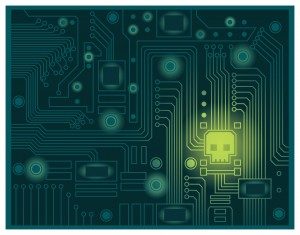 Most WordPress Themes suck! I'm not kidding. I've tried hundreds of WordPress Themes (free and premium) and most of them look great at first … I'll think a theme looks clean, beautiful and professional — then I install it, have a look under the hood and realize that it has fatal flaws.
Most WordPress Themes suck! I'm not kidding. I've tried hundreds of WordPress Themes (free and premium) and most of them look great at first … I'll think a theme looks clean, beautiful and professional — then I install it, have a look under the hood and realize that it has fatal flaws.
This really makes me wonder how many people are slaving away on their websites and blogs all the while their site is dying a slow death because of a WordPress Theme that they think is fine.
When most people think about WordPress themes, they think of graphics. How good does the theme look? Will the theme make my business stand out? Will the theme help me feel good when people see my website? Will the SEO audit services that I hire find it easy enough to integrate with their strategies? The fact is, none of this will matter if your theme is preventing your audience from finding your site.
It's important to know that a WordPress Theme is much more than just graphics — themes are at the heart of how your customers and Google experience your website and it's critical for your business to make sure this experience is excellent.
The main idea behind this article is to help you make a good decision when you're choosing a Theme for your website. After suffering through these issues myself I've finally bucked up the money to pay for the Thesis WordPress Theme which successfully avoids almost every single one of these problems:
- Not Widget Enabled — Widgets are dynamic blocks of code that usually appear in the sidebars of your Website. They make it possible to add polls, list recent comments, place ads, etc. If your Theme isn't Widget enabled then you lose out on these features and if you want anything in your sidebars you have modify your theme's php files directly (which we don't want to have to do).
- Comment Formatting Sucks — In the world of Web 2.0, comments are *absolutely* critical. It's extremely important to attract comments to your blog posts and to start a conversation with your audience. If your Theme doesn't do a good job of making commenting easy, showing avatars, or formatting comments then you're site will be dead in the water.
- No Comment Template At All — I downloaded some really beautifully designed free themes a couple of weeks ago and was shocked to find out that comments didn't appear anywhere. A surprising number of WordPress Themes I've installed still don't support Comments AT ALL!? Seriously, before you settle on a theme, at least try to comment on some posts and see how it handles them — because if you download one of these jewels, you'll see pretty quickly that its not the theme for you.
- Comments Not Enabled on Pages — Most themes show comments on Posts but some don't allow the option of Comments on Pages. Even if the box is checked to “Allow Comments” on the Discussion tab when editing a page — these themes won't show them.
- No Landing Page Templates — I don't know of a Theme in existence that does this out of the box. I always have to add custom pages to the theme manually later on — it would be a great feature for a theme to include some alternate page templates to use for landing pages.
- Bad HTML Practices — Clean HTML is important for the performance and function of your site, not to mention how Google looks at your site.
- Too Much Javascript Loading — Some WordPress themes love to load every Javascript library in existence and implement a ton of unnecessary Javascript. This can make your site sluggish or downright slow.
- Poor HTML Formatting — Even some of the best looking free themes out there haven't taken into consideration the formatting of text. Most of them have a bizzare way of handling bullet lists, <code> blocks and blockquotes. They don't get line spacing at all and sometimes use bizarre colors and fonts for headers. Yeah, this stuff won't kill you but it can make you look like an idiot.
- Incomplete Header and Footer Templates — If your theme doesn't have complete footer and header templates then many plugins won't work. Case in point, I had to modify a theme last month so that the Google Analyticator plugin would actually work. Google Analyticator is great but the theme was missing some required code for it to put my tracking code at the footer of the site.
- Bad SEO Practices — SEO is uber-important when marketing a website. Many WordPress themes violate every rule of SEO in the book … one of the most pervasive issues is their use of h1 & h2 tags as formatting elements rather than as guideposts to important titles. Unique and properly used H1 tags are one of the most important elements of your site that Google looks at. For Google to index your site properly you should have an an exclusive strategist look at exactly 1 unique h1 tag per page and unique h2 tags for sub titles. The only theme I've ever seen that handles these properly is Thesis.
So now you've got a WordPress theme that does everything you want but may not look very good — does that mean your site is consigned to look like crap? Look, I know my site isn't the most visually stunning website in the world (at the time this post was written I'm just using the default look & feel of Thesis) — but at some point it will experience a profound transformation which will make it look great too. That's another benefit of Thesis — it enables you to easily customize your CSS & images to make your site look any way you want. You don't necessarily need Thesis though — you can actually customize any theme — it just may take a bit more work.
As long as you have a good, SEO optimized theme and good content you can do very well with your marketing efforts — many people read blogs via RSS anyway so they won't be physically visiting your site anyway. Maintaining a website is all about constant daily improvement so you can obsess about your graphics later — along with me.

Thanks for this amazing post! I installed a theme a few days ago that hid all the comments I had on pages. This article is so true.
I’d like for you to post some information about any free templates that you know of that are good. I’ve gone over to the WordPress theme directory, etc — are there any that you recommend?
wow, I had no idea about the h1 / h2 tag thing. i’m going to go through all of my sites and see if i’m doing that right now
Great tips! I paid for a theme customized it, spent hours on it only to find out it wouldn’t work with some essential widgets I needed. I had to start all over. You should write an article about the SEO stuff with wordpress, that really opened my eyes just about the h1 tags.
Oops. I meant it’s a great article.
Hmm.. I wonder if my theme is the root of my slow loading blog.
Thanks for writing this!
Cardio — I tried to go out to your site — and I don’t think your issue has anything to do with your theme (at least the slowness). It looks like it isn’t loading a ridiculous amount of Javascript at least… I’d check with my web host if I were you to see what’s going on. It could be server, bandwidth or any number of other issues.
Found a link to this post inside my Pretty Link plugin. At first, I was annoyed, but then I thought, well, why not? I LOVE Pretty Link, btw! It’s on my top ten list!
And this article is spot on to some of the problems with WordPress. As the self-stylized “Queen of Everything Free–or at least cheap!” I have found a number of great free wp themes, only to be disappointed when they don’t support widgets, or other some such. It’s sad, really! And you say even the premium ones have these problems? That’s just wrong!
Thanks for sharing this post! It’s invaluable!
~cj
Yeah, I knew that the little plug for my blog would be somewhat annoying to some people–But I’m glad the story had a happy ending 🙂 … I’m excited that Pretty Link is in your top 10 — it’s so much fun to hear how people are using it. Thanks for the comment!
hi, thanks for usefull tips. I’m also have hiden problems. for example, some theme not support comment on page, not support sidebar like need custom setting also widget not supported at all.
tQ.
Hi Blair,
isn’t it a bug in your Theme, that your reply for a comment isn’t coloured?
Greetings from Germany 😉
LOL! Nice try Markus … I did that on purpose 🙂 …
Great Post, WordPress Is Very Tricky To The Untrained Individual, So This Will Help Hundred – Thousands Of People Choose A Correct Theme To Suit Thier Needs, Not Just Thier Eye Candy Preference.
Good Tips!
Blair, I have a question for you. I just launched my first blog and used the Thesis template as you recommended. I tried to stay light on the plug-ins, but it still appears to load VERY SLOWLY? Do you know of any tools that would be good for helping to figure this out? I would be very appreciative if you would be willing to take a peak at it. Its http://www.DavidChernoff.com.
Thank you!
David
Hmmm… who is your webhost? I might take it up with them and see if they are the problem. You could try putting a simple html page in the root directory of your wordpress install and see how long that takes to load. This would at least tell you if it was your webhost (because you’d be bypassing any php code). If the static page loads fast, then the WordPress Super Cache plugin would probably be beneficial to use on your site. Try it out and let me know if it helps.
Great tips,man.thanks a lot..I am now using pretty link…
Thanks for this — I’m just starting out with WP, and there are a lot of things in this list that I wouldn’t have thought about. Very glad I found your website!
So true – though I’d put poor SEO at number 1 – as if that’s broken no one is going to even find your site to worry about the other bits LOL
Even now I am lured by pretty looking templates and have had sites tank in teh SERPS by switching to a theme which wasn’t optimised.
Maybe one day I will invest in Thesis – I wish I could have a trial version though to check that it actually works with my sites and that I really like how it looks before having to shell out the $$.
PS That pretty links plugin rocks – i was using GoCodes before but now I’m completely converted. Of course now I have one more set of pretty graphs to look at instead of actually working on my websites 😉
Clare
Maybe it is time for some WordPress theme standards as suggested by this post: Time for WordPress theme standards?
There is a theme that will let you visually design every page individually, with the ease of drag and drop. Landing pages, squeeze pages, and micro-sites are no problem with it. That theme is called Headway (link in my name).
You have to see thing thing with your own eyes to believe how good it really is (luckily, there’s some good video on the site). Headway does what no other theme can do. I realize that sounds “pitch-y” but, like I said, you have to see the thing. It’s hard to describe without getting into hyperbole.
As far as SEO is concerned, the problem is only partly the theme (or plugins). Yes, good SEO practices can be baked into the theme, but the real issue is knowing how to use these features when they exist, whether you use Headway or Thesis. Headway is also backwards-compatible with the All-in-One SEO Pack plugin. In other words, you can install Headway and jettison the AIOSEO plugin and have one less plugin hogging your resources.
Both of these issues are concerns for me. I’d rather save time by designing visually rather than write HTML/CSS, and I appreciate solid SEO.
You’re dead right about that. 90% of the WordPress themes I try fail to render correctly.
How about you create some premium themes of these standards and set an example? You should write affiliate tricks I believe. create controversy and earn money 😛
Great Post. I’d love to see more SEO tips in the future. For all those having slow sites, check out Page Speed, a FireFox plugin. There is a list of items it checks, the easiest of which to get the little green check mark I love “Optimize Images”. The plugin even compresses the images for you.
Might wanna get those “Hairy knuckled engineers” to create a better theme 😉 😀
great article, thankYOU! i’m just starting out and this helps me see how important it is to find the right foundations.
so, this could b a dumb question, but how do i choose a quality theme provider i can trust and which does a good job? i’m seeing THESIS mentioned, and FLEXX, which is best?
and is there a free wordpress theme which is reliable re seo and plugins?
i’d love to have 1 template i could use over and over which i know well and simply customise re colours, layout, pics and all that visual stuff…
thanks
devi 🙂
thanks for providing us with a handy affiliate link to buy Thesis, the only theme that you’ve EVER seen get h1 and h2 right.
Hi,
“incomplete header & footer”…? Guess you mean “header, footer & sidebar” and in specific wp_head(), wp_footer() & wp_meta? Pretty much “Blabla” and nothing in detail… Maybe you better call it “10 hidden Problems i just mention by title, but not explain what i really want to have in a theme”
I somehow couldn’t read past the “you’re site” mistake…