 An amazing new plugin launched last weekend. Its called Formidable Pro and is hands down the best, most innovative and easy to use form builder for WordPress I've ever used. The author of this plugin is one of my good friends — Stephanie Wells over at Strategy 11 and has done a remarkable job.
An amazing new plugin launched last weekend. Its called Formidable Pro and is hands down the best, most innovative and easy to use form builder for WordPress I've ever used. The author of this plugin is one of my good friends — Stephanie Wells over at Strategy 11 and has done a remarkable job.
I guess calling this plugin a simple “form builder” is a bit of an understatement — people with no knowledge of HTML, CSS or programming can create extremely complex forms with ease. In fact, you can script and build all kinds of user interactions on your site with Formidable Pro. Check out some of these features:
- Fully AJAXified Form Builder — This makes it dead simple to build any kind of form you want within seconds. With pure, drag & drop controls and in-place editing you don't need to know the first thing about HTML or CSS to be extremely effective immediately. [Read more…] about Formidable Pro: The Best Form Builder for WordPress



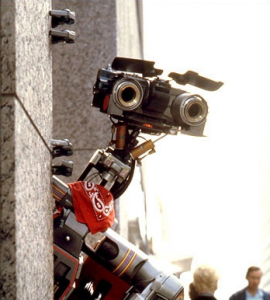 Over the years, I've learned it can be hard to tell the difference between a Robot and Human … er … well that is, on the Internet.
Over the years, I've learned it can be hard to tell the difference between a Robot and Human … er … well that is, on the Internet.  I just added (in version 1.4.18) a simple but extremely useful feature to
I just added (in version 1.4.18) a simple but extremely useful feature to 
