There was a great writeup on WebProNews about a blogging service (Blogetery) housing 70,000 blogs was shut down today by an unnamed government agency. Apparently it was due to some user generated content on Blogetery's servers.
Seriously — if your blog is at the center of your business, don't trust it to a free (or ultra-cheap) hosting service… Get some decent hosting and use self-hosted WordPress — it will give you more control and peace of mind.
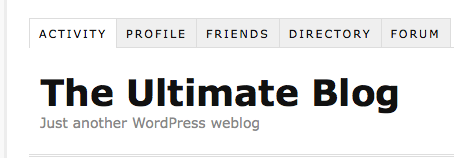
 Hooks are one of the greatest features of WordPress — yet they are unseen by most WordPress users.
Hooks are one of the greatest features of WordPress — yet they are unseen by most WordPress users.





 Do you wish you could use a shorter domain name with your Pretty Links? Take the www out of the beginning of your Pretty Links? Is the WordPress portion of your website in a sub-directory and would like your Pretty Links to come from the top level of your domain name? Well,
Do you wish you could use a shorter domain name with your Pretty Links? Take the www out of the beginning of your Pretty Links? Is the WordPress portion of your website in a sub-directory and would like your Pretty Links to come from the top level of your domain name? Well,