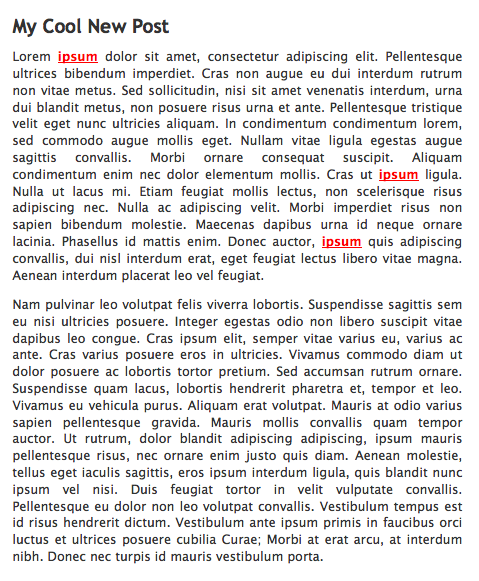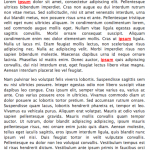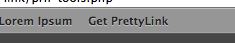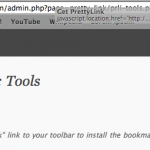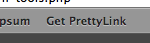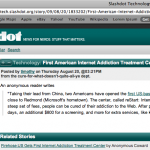I just pushed another release today that I think clears up many issues that users were having plus I got 2 major improvements in.
- The first is with the keyword replacement algorithm in Pretty Link Pro. When keyword replacements were turned on and a threshold was set of say, 3 keyword replacements per page, my algorithm was just replacing the first 3 keywords it saw. In this release I altered the algorithm so instead of replacing the first 3, it will now replace them in a more distributed randomized order. This feature request was from one of my users that noted some other apps that were doing this. I dove into the code and luckily my existing algorithm was such that it only took me about an hour to modify.
- So, remember how I released the Pretty Link Bookmarklet yesterday? Well, I was immediately flooded for 2 additional features to be added to it. The first was that the title of the URL should be used as the name of the Pretty Link and the second was that people wanted a way to post this link to some of the social networks. In the 1.4.12 release today these features are available.
Here are some screenshots of these features:
Some users have been happy but some others have been a bit bothered that I'm pushing so many updates lately, well don't worry too much … I'm just ramping up for the Official Launch of Pretty Link Pro on September 1. So get ready for some awesome new features to get rolled out next week — I'm working on some really cool stuff for the free & pro users alike!