
I've always been somewhat disappointed with the available options for running WordPress locally (not to mention the lack of functionality making every WordPress site slow). Generally, there are pros and cons to each method (MAMP, WAMP, XAMPP, native, self-compiled, Fink, Homebrew, etc) … but they've taken too long to setup, don't allow for enough configuration options (or in most cases allow me to run multiple WordPress websites at the same time) and leave unused config files and data deep inside my computer when I decide to uninstall. Vagrant is a new way of approaching this setup and seems to solve all of the issues I've had in the past when trying to get a local environment up for WordPress.
Vagrant makes it easy to run a full virtual linux (or Unix) server on your local machine … kind of like you'd run windows on a mac using VMWare (only with much less RAM & CPU being drained on your local machine).
Vagrant isn't always used to run WordPress locally (obviously, it has many…many other uses) but I've found that one of the main ways I use Vagrant now is for running a LAMP (Linux, Apache, MySQL & PHP) server locally … which I then run WordPress on.

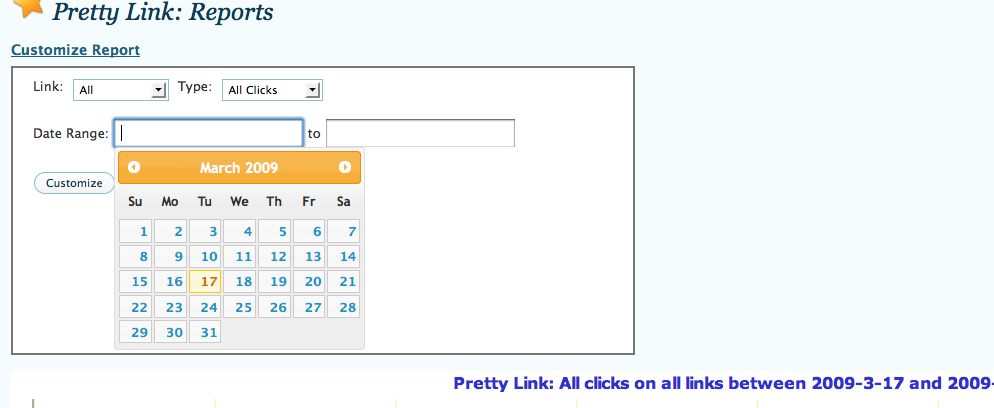
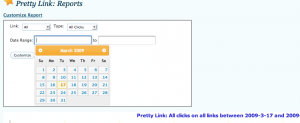



 Recently,
Recently,