This is the third tutorial on how to use the Pretty Link plugin for WordPress. In this one I go over the Ultra-Cloak, Nofollow and Redirect-Type options. Next week I'll finish up the link option tutorial series by showing you the pretty link tracking options and parameter forwarding.
Sweet — now we're getting somewhere! If you still have issues, just drop a comment on this page.



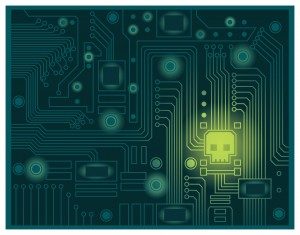 Most WordPress Themes suck! I'm not kidding. I've tried hundreds of WordPress Themes (free and premium) and most of them look great at first … I'll think a theme looks clean, beautiful and professional — then I install it, have a look under the hood and realize that it has fatal flaws.
Most WordPress Themes suck! I'm not kidding. I've tried hundreds of WordPress Themes (free and premium) and most of them look great at first … I'll think a theme looks clean, beautiful and professional — then I install it, have a look under the hood and realize that it has fatal flaws.
