The Pretty Link Plugin for WordPress now has an API (as of version 1.3.28) that Developers can connect with to shorten links using a user's WordPress website.
Are you a WordPress plugin developer? Or are you developing a killer app for Twitter, Facebook or other Social media? It is now possible to give your users the ability to create short links with their own domain name (in addition to offering them with the options of Bit.ly, TinyURL, etc).
There are 2 ways that the Pretty Link API can be accessed:
- As a Local WordPress API — there are a set of Pretty Link functions that have been defined and are usable by mock api, WordPress plugin developers.
- As a Remote XML-RPC API — there are a set of XML-RPC based functions that can be used by any other application that is Internet enabled. It doesn't matter what language your App is written in, if it is Internet-based or a client app running on the desktop — you can now offer your users the ability to create short links on their own domains.
For more details about the Pretty Link API, please visit the Pretty Link API page here:



 WordPress based websites are faster to setup, easier to maintain, easier to market and extend.
WordPress based websites are faster to setup, easier to maintain, easier to market and extend.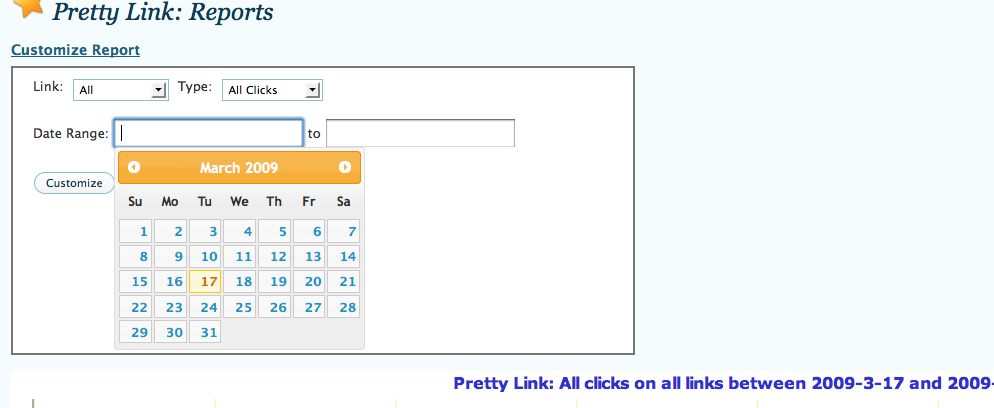
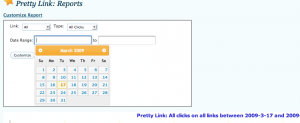



 Recently,
Recently,