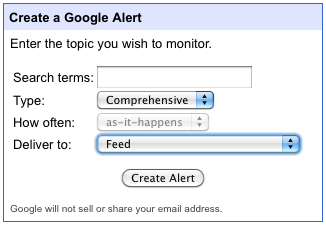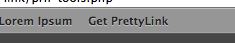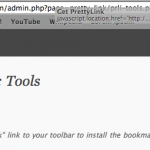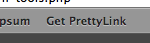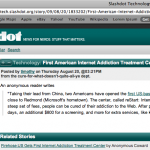This article will show you some simple steps you can take to increase the credibility of your site with a very low amount of effort. Today I came across this fantastic article by Daniel Scocco:
This article will show you some simple steps you can take to increase the credibility of your site with a very low amount of effort. Today I came across this fantastic article by Daniel Scocco:
Time to Stop Using Whois Privacy?
His article inspired me to write about this topic and to extend his thinking a bit beyond Private Registrations.
Scocco's argument is that using private registration on your domain names leads to less trust. This is 100% true but here's another big reason not to use Private Registration if you ever plan to install an extended verification SSL certificate on your site you'll have to remove the privacy registration settings (and trust me, that can be a pain in the butt). [Read more…] about Stop Using WHOIS Privacy and 3 Other Strategies For Increasing Your Website's Credibility